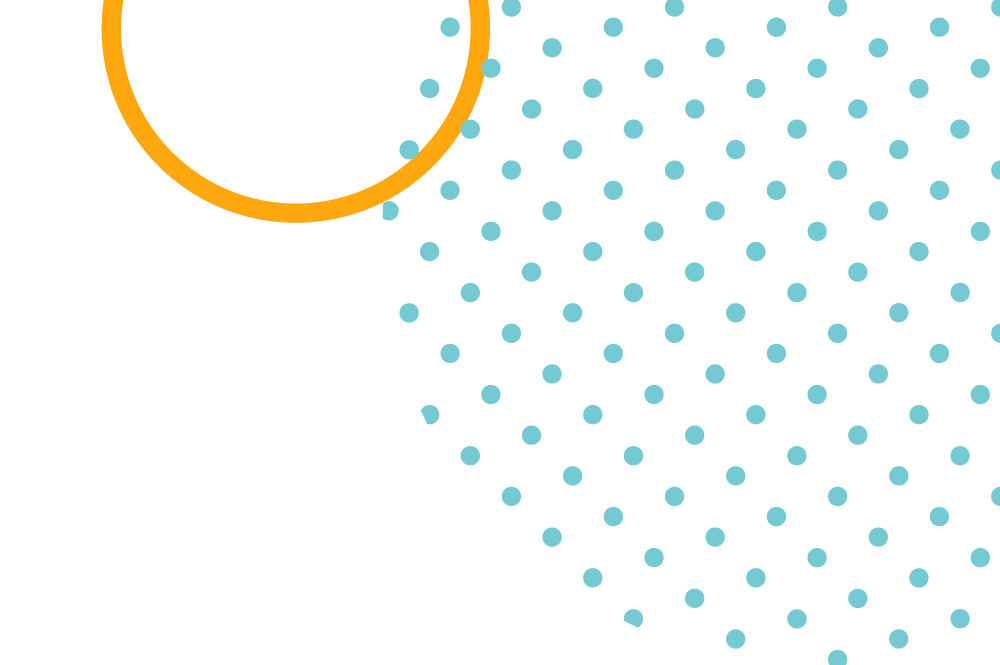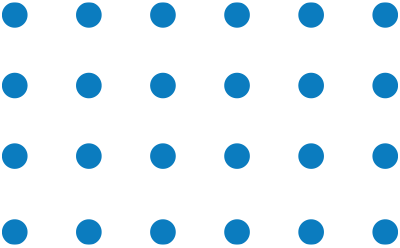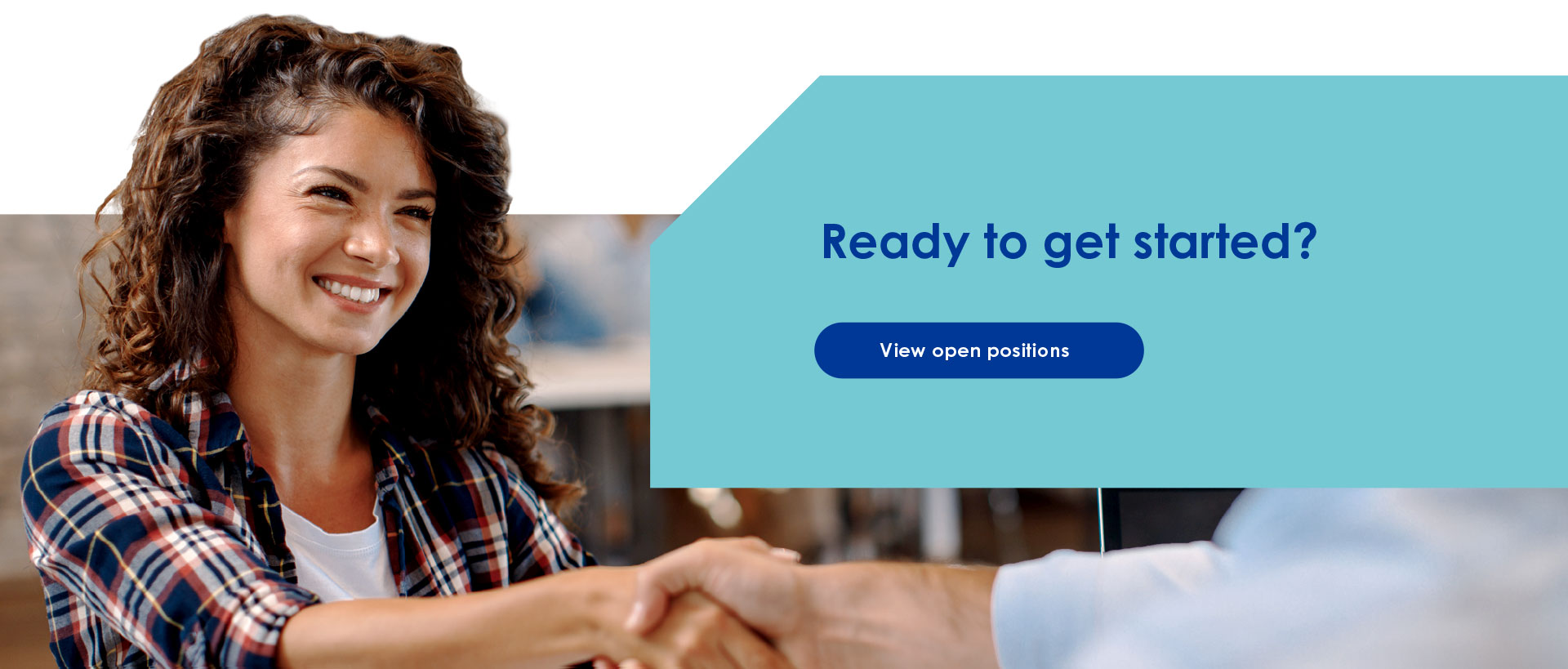What Do You Need to Work from Home?
Working from home is becoming an increasingly popular option. It offers flexibility and eliminates the need for employees to commute, saving valuable time. If you are new to remote work, it is your first time working remotely, you must be excited and wondering what you need to get started. So, what do you need to work from home?
The list of things you will need for your home office is extensive, and it’s easy to forget something crucial. Luckily, with this guide, you can eliminate the risk of realizing mid-workday that you’re missing an essential tool. Regardless of your job position, this guide will prepare you for every situation.

What Do You Need to Work from Home?
If you are wondering about what do you need to work from home successfully, we have the ultimate list of all the things you may need, covering everything from all the equipment you need to do your job to recommendations on how to improve your comfort.
Basic infrastructure requirements
As a remote employee, you will probably get all the needed hardware and software for the job position from your employer. The majority of companies will either give you a laptop or a desktop computer.
However, there are still employers who expect their home office workers to use their private hardware. They might require your current laptop or desktop computer to have certain specifications so it can handle the workload.
Besides the computer, you might also need other types of hardware such as a keyboard, mouse, noise-canceling headphones, microphone, webcam, printer, and scanner. If you are planning on using the ones you already have at home, you should check whether they are fully functional before your first day.
Depending on the nature of the work, there are specific professions that require a second monitor. It will allow you to do your job more easily by navigating through multiple applications without changing windows.
Reliable Internet connection
Of what use will the best hardware and the home office setup be if you can’t do your job? Having a reliable Internet connection is one of the must-haves for remote working.
But what internet speed do you need to work from home? The internet speed depends on the type of work you will be doing and the applications you will be using simultaneously. Generally looking, a good Internet speed for telecommuting should be anywhere between 50 and 100 Mbps.
However, it is best to ask your employer about the required Internet speed because companies might have different regulations. Typically, they know best how the typical internet speed will allow you to do your job seamlessly.
Ergonomic workspace setup
While the technical aspects will allow you to do your job, having ergonomic equipment will ensure you are doing your job comfortably. After all, your working space is where you will spend most of your day.
Working from home requires staying in one position for longer periods, which might lead to physical issues. With an ergonomic setup, you will minimize the chances of having problems from sitting too much.
With the increasing number of people working on their computers, the offer of ergonomic inventions is increasing. There are constantly new solutions to the modern problems of remote workers, some of which are:
- Ergonomic chairs
- Ergonomic home desk with adjustable heights
- Ergonomic keyboards
- Adequate lighting
- Ergonomic mouse,
- Monitor arms or stands with adjustable heights
- Ergonomic laptop stand
- Arm and wrist support
- Anti-fatique mat
The benefits of having an ergonomic workplace in your home might improve both your physical and mental health. Also, working in an ergonomic home office might boost your productivity and work quality.
Ultimately, if your job position requires organization and storage of work-related documentation, you will also need easily accessible file cabinets and appropriate shelving.
Security measures
Regardless of your job title, there’s a high chance you will be working with sensitive data. As it will probably be written in your work agreement, it will be your responsibility to keep all data confidential.
Generally, there are several measures you should take to minimize the chances of having security issues in the future. Often, companies have accounts with security packages for their remote workers.
The most common software both in-office and workers from home utilize are:
- VPNs for encrypting personal data, establishing a protected network connection, and hiding your IP address.
- Antivirus software for detection, removal, and protection against malicious software.
- Protected data backup solutions for automated or manual backups and preventing loss of important files.
Other recommendations for enhanced security while working from home include securing your WiFi, using strong passwords for your work accounts and changing them regularly, updating all software when required, and using two-factor (2FA) authentication.

Communication and collaboration tools
If you didn’t have on-site training before you started working from home, your company should provide you with a list of tools they use for communication and collaboration. However, that’s not the case with Afni. Afni offers on-site training for a given time before allowing new employees to start working from home.
Generally, each company uses different software for communication, but the most common are Slack, Microsoft Teams, Zoom, Google Workforce, Google Meet, and Flock. Through these communication tools, you can communicate with your colleagues and supervisors using real-time communication, organizing virtual meetings and video conferencing, sending files, etc.
In addition, you might be required to install coordination tools, which include, but are not limited to, Asana, Trello, ClickUp, and Miro. These types of tools have wide use, from time-tracking to work management and organization.
Time management and productivity tools
Since you will be working from home, the company will probably ask you to use time-tracking software. This type of software allows you and your company to have a detailed look at your working and billable hours. Besides your hours, most time-tracking software will also measure your productivity.
In addition, installing a calendar and scheduling applications will make your job easier. You can use them to manage your tasks, set work priorities, and even share your calendar with your colleagues so they can see when you are free for a meeting.
Personal well-being support
Alongside the perks of working remotely come a number of challenges. The latest statistics from 2023 show that the greatest struggles of remote workers include
- Staying home too much
- Loneliness
- Being in a different timezone than their colleagues
- Incapability to unplug
- Staying motivated
Just like their in-office teammates, remote workers must take care of their mental and physical health. Maintaining your overall health is also one of the things you should pay special attention to when working from home.
When working from home, it is crucial to maintain a good work-life balance, setting a working routine, taking breaks from work, managing stress and exercising.
Flexibility and adaptability
Being flexible and adaptable are highly valued characteristics of remote workers. You must be prepared to change different work environments if you have limited physical space in your home. Also, the nature of your working space will require you to find creative solutions to manage distractions and interruptions.
Your flexibility will also come in handy when there are new methods of working within your company. You must be open to adopting new technologies and workflows.
Tips for Picking the Room You Will Work From Home
Picking the location of your workspace from home is just as important as knowing what you need to work from home. Where you will work from can influence your productivity.
Your workspace should be free from distractions. It is recommended you pick a private and quiet place to set up your home office. If you are living with other people, it’s best to work in a room that nobody else uses.
In addition, avoid setting up your home desk in a place where there is a TV or other entertainment devices. Generally, if you don’t live alone, avoiding rooms with high noise levels is a priority. Areas such as living rooms and kitchens can easily take your mind off of work.
If you have the chance, separate your home office from your living spaces. Although it might not seem like a big deal in the beginning, creating a boundary between your personal and work life might have a positive impact on your mood and mental health.
The room you will be working from should also have natural light. Having ample natural light might boost your productivity and mood. If you have to work night shifts, invest in good lighting.

Get Hired By the Best Company and Work from Home
If you still haven’t found your dream remote position, Afni is the best place you can look for one. The company constantly has open positions for working from home in different industries, such as insurance, sales, dispute handling, customer service, administration, subrogation, and more.
Afni is a global business process outsourcing company with more than eight decades of experience. Afni is responsible for many generations of successful workers with various backgrounds.
Regarding their remote offers, there are full-remote positions and positions that require on-site training before you start working from home. Afni also has bilingual positions, which is an excellent opportunity to earn more money by doing the same job and speaking a second language.
There are four Afni global network operation centers in the U.S.:
- Opelika AL
- Tucson AZ
- Bloomington IL
- Kentucky KY
However, they offer remote positions in Georgia, South Carolina, North Carolina, Texas, Florida, and Illinois. Some of the perks of working for Afni include competitive pay, incentives, bonuses, paid time off, tuition reimbursement, referral bonuses, and full-time schedules. Now that you know what do you need to work from home and where to find the best remote job, check out the open positions, prepare your resume, and apply now!
Author
Samantha Byard is the Recruitment Marketing Manager for Afni and brings a wealth of knowledge and tips for job seekers. She holds a bachelor's degree in public relations and marketing from Mount Saint Vincent University as well as a masters degree in digital marketing and advertising from Liberty University.